Helooo *_* .. hehe hari ni fafa nak share lah sikit cara-cara untuk tukar cursors blog korang ..ape ? tak tau ape itu cursors ? oke ..dalam erti kate lain mouse laptop korang .. tapi ni untuk mouse blog .. sekarang dah paham ? lau tak paham jugak ..ketuk kepale tu keyh ? hehehehe fafa gurau jee xD ... Kat atas tu fafa dah letak contoh-contoh crusors but you all bole pilih yg lagi cantik and comell .. amende ? kat mane nak pilih // cari ?? ishhh !! sabo lah bebeyy .. ni fafa nak kasi tau lah ni ^_^
- Firstly ,, you all macam biase lah .. kene sign in blog you all dulu :]
- Next :: you all tekan je link ni :: http://www.cursors-4u.com/cute/ ,, macam-macam kategory ade ,, pilih je yer :D
- Dah enter link tersebut , you all pilih lah maner yg you all suke .. dah dapat yg berkenan tekan kat gambar cursors yg you all pilih tu , then ikut step ni pulak *_*
- You all kena "COPY" code yg tetera dekat dalam kotak kecil kat bawah tu , yg ade tulis
Universal CSS/HTML Code
macam biase lerr .. clear beby ? hehehe - After dah copy code cursors yg you all bekenan tu , you all balik kat blog you all .. and pilih " DESIGN "
- Dah pilih ? ok ambik bahagian " LAYOUT " ,, after that .. tekan " ADD A GADGET " ..
- Next , you all pilih ni ::
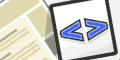
HTML/JavaScript 
Add third-party functionality or other code to your blog.
By Blogger - Jumpe kan ? oke pastu you all tekan + yg dalam kotak biru tu *_* ... clear kan ?
- Bila korang dah tekan ,, nanti akan ade satu kotak besar keluar dekat skrin laptop // komputer you all :]
- When you all dah nampak kotak tu .. you all " PASTE " kan code yg tou all dah penat-penat copy tadi ..
- Last step .. tekan kotak " SAVE " (jangan lupe tau) ...hehehe ,, then you all boleh pegi view blog you all ..harap2 menjadi lah yer *_*
SELAMAT MENCUBA >_< ,, TAHNKS FOR READINGG .. BYE-BYE.-BYE










No comments:
Post a Comment